Evaluate
Ensure that students are qualified for practice with eMedley’s EPA module. Mobile evaluations are quick and easy with powerful reporting.
Step 1: Learner Completes an Activity
When a learner performs and EPA, they should ensure that a preceptor is present to observe the activity.

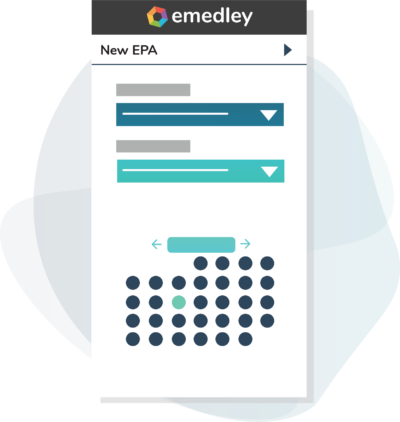
Step 2: Create a New EPA
When learners complete an activity, they will create a new EPA in the eMedley mobile app and enter information such as the date an activity was completed and the name of their preceptor.
Step 3: Preceptors Evaluate Learners
Preceptors are asked to rate the learner’s ability to perform the activity and their trustworthiness using a variety of competency scales.
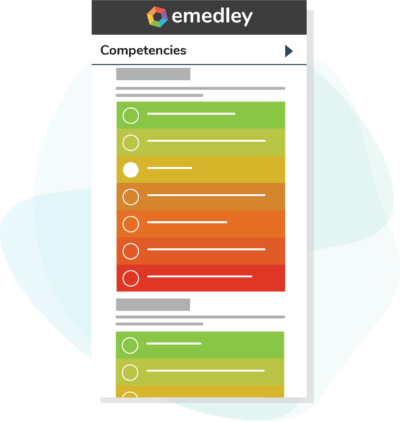
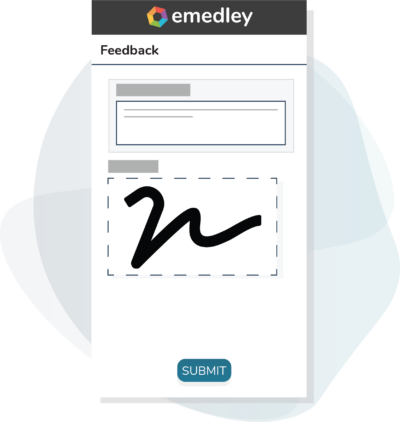
Step 4: Final Comments
Preceptors can provide feedback, dictate their comments, and sign for approval of the EPA.
This solution is customized per implementation based on the unique needs of each program and university. Our implementation team will work closely with the program to identify the specific requirements to ensure that the configuration of this functionality is as efficient and cost effective as possible.





